Patch authors are always looking for a strategies to help shorten the length of time it takes to go from creating a patch to seeing it reviewed to getting it committed. Here's a quick tip for any patches that involve a UI change: Submit a screen shot with your patch!
Screen shots present a really easy way for anyone, regardless if they are a developer who has a Drupal 7 development environment setup or not, to quickly scan the gist of what the patch does and to provide feedback on whether things need to be changed. And in fact, those people who don't have Drupal 7 development environments are actually the people whose UI feedback we need the most! :)
Naturally, you can also go above and beyond, such as creating an entire video demo. ;) But in most cases, a simple before/after screen shot is sufficient.
So, a little challenge for Drupal core developers out there: let's strive to make sure every UI-changing patch in the queue accompanied by a screen shot. It's an easy way to get more eyes on your stuff, get more types of eyes on your stuff, and sort out the challenges well ahead of commit time.
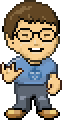
Comments
Thanks!
Catch started doing this a few weeks ago with most of his usability related patches, which helped tremendously trying to grasp what he was explaining. I think everyone who works in UI related issues should definitely consider the use of screenshots, even if you it draw it,
Really Easy To Make Screenshot
If you're on a mac check out Skitch. It's a really easy way to make screenshots and upload the fast.