Because I searched for I don't even know how long and couldn't find an answer to this question...
The short version — do this:

The long version:
You're in the US, you buy some Call of Duty map pack expansions for XBox 360 from EB Games there, you get back home to Canada and try and redeem the codes, and what happens? "This item is not available from your region." FFFFFFFFFFFFFUUUUUUUUUUUUUUUUUUUUU-
I have a VyprVPN account to protect against the FireSheep effect when I travel to hotels and conferences. It lets me connect to a US server and direct my internet traffic through it to look as though I'm coming from the US - instructions (there are other VPN services that do this as well, and you can set up your own for free if you have access to a box in the US). "No problem," I thought, I'll just plug in the VPN settings to my XBox 360... except oh, wait, you can't. Probably for exactly this reason. ;)
My second thought was sharing my MacBook Pro's Internet connection, and you can find plenty of tutorials on how to do this (here's a nice one). This got me all the way to connecting to XBox Live through my MacBook's Ethernet jack, with Moderate NAT. Bingo-bango, I figured I'd just connect to VyprVPN on my laptop and call it good.
BZZZT. Wrong. Because THEN, you start getting errors about DNS on your Xbox 360. And after many, many hours of searching I was not able to figure out an answer to this, despite trying Google's DNS, my router's IP for DNS, my ISP's DNS, etc.
Many, many hair-pullings later, it turns out the answer is really simple: Just share your VPN's connection instead of the Airport connection to Ethernet. Done.
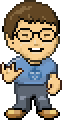
Comments
You are the best. Thank you
You are the best. Thank you Angie.